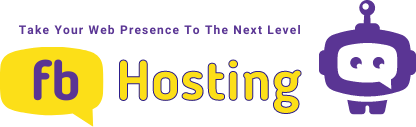When working with clients and their websites, it’s crucial to have a clear understanding of how to handle hosting and domains. Should you pay the bills for your clients, or should they take care of it themselves? In this comprehensive guide, we will delve into the best practices for managing hosting and domains, recommend reliable providers, and explain why it’s beneficial to let clients handle their own hosting. Whether you’re a web designer or a client seeking a website, this article will provide valuable insights to ensure smooth operations and a successful online presence.

The Basics of Domains and Hosting
To comprehend the best approach for hosting and domains, it’s essential to grasp the basics. Every website requires two key components: a domain name and hosting space. A domain name represents the website’s unique address and typically costs around $10 to $15 per year. Hosting, on the other hand, involves renting server space to keep the website live. Hosting prices range from $5 to $10 per month, depending on various factors like speed, support, and features. Additionally, hosting packages often include the provision of professional email addresses associated with the domain.
Buying Domains and Hosting from the Same Company
To streamline the process, it is highly recommended to purchase domains and hosting from the same company. This approach eliminates unnecessary complexities associated with connecting separate accounts and simplifies website management. When purchasing a domain, it’s crucial to check its availability, especially if a client’s company name is shared by others. If the desired domain is unavailable, alternatives such as changing the extension or modifying the name can be considered.
Exploring Hosting Options for Web Design Businesses
When it comes to hosting options, different approaches are adopted by professionals. Some opt for unlimited hosting plans and charge clients a monthly fee, while others utilize reseller accounts designed specifically for web design businesses. However, these methods may not be practical or efficient in the long run. Alternatively, some designers choose to purchase a single-site license for each client, invoicing them separately for hosting. However, the most recommended approach is to let clients manage their own hosting and domain, ensuring a smooth transition if the need arises.
Benefits of Letting Clients Manage Their Hosting
Allowing clients to handle their own hosting provides numerous advantages for both parties involved. Firstly, it simplifies the process of parting ways in case a client no longer wishes to work with a particular designer. Since the client owns the hosting account, they can easily transition to another provider without the designer’s involvement. Furthermore, clients who manage their own hosting can be responsible for their bills, preventing the designer from facing situations where the client cannot pay. It also ensures that clients retain control over their email accounts and sensitive information. Additionally, if clients need minor assistance, such as creating new email addresses or changing passwords, they can handle these tasks themselves without the need for invoicing or extended conversations.
Conclusion
In conclusion, the optimal approach for handling hosting and domains in client web design projects is to let clients manage their own hosting. This ensures
that clients have full control and ownership of their website’s hosting, promoting independence and flexibility. By empowering clients to take charge of their hosting, web designers can focus more on the design and development aspects, leading to a more efficient workflow.
Allowing clients to manage their own hosting offers several benefits. Firstly, it eliminates the need for web designers to handle the technical aspects of hosting, such as server maintenance, updates, and backups. This reduces the workload for designers, enabling them to concentrate on creating exceptional website designs and delivering a better user experience.