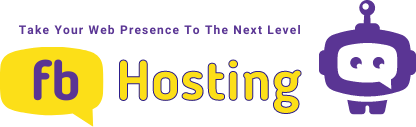In this comprehensive article, we will delve into the world of servers, exploring their definition, functions, and differences compared to desktop computers. Understanding the key components and configurations of servers is crucial for businesses and organizations relying on these powerful machines. Whether you’re new to the concept or seeking a deeper understanding, this article will provide valuable insights into the realm of servers and their significance. Let’s begin by uncovering the fundamental nature of servers and their role in serving clients.

What is a Server? Unraveling the Core Concept
A server is a dedicated computer that offers services to clients, including desktop computers and workstations. It acts as a centralized machine, enabling multiple clients to connect to it either through the Internet or a local area network (LAN). Clients access servers to fulfill specific purposes, such as retrieving websites, accessing data, or managing email communication. Servers can be optimized for handling a single service or set up to handle multiple services on the same machine, depending on the organization’s requirements.
Servers vs. Desktop Computers: Understanding the Distinctions
Although people commonly associate servers with powerful centralized computers, servers can actually be any ordinary desktop computer configured to fulfill the role. For instance, within a home network, you can transform an everyday desktop computer into a file server, allowing other computers to connect and access shared files. Similarly, a desktop computer can be set up as a web server, enabling other computers to retrieve webpages hosted on it. However, desktop computers have limitations due to hardware and software constraints, making them unsuitable for handling heavy workloads and numerous incoming connections.
Building Reliable Servers: Hardware Requirements and Considerations
Since servers play a vital role in organizations, it is crucial that they operate 24/7 without downtime. Reliability is achieved through robust hardware configurations. While desktop computers typically employ processors like Intel Core series, servers demand specialized processors such as Intel Xeon, designed for multitasking and supporting a multiprocessing environment. Xeon processors also support ECC RAM (error code correcting memory), essential for preventing memory errors and potential server shutdowns. Additionally, servers require hot-swappable hard drives in a RAID configuration to ensure data integrity and redundant power supplies to safeguard against power supply failures.
Server Operating Systems: The Foundation of Stability and Performance
To run servers effectively, organizations must employ dedicated server operating systems. Examples include Linux, Windows Server, macOS Server, and others. These operating systems are specifically designed to provide robustness, stability, and the ability to handle thousands of concurrent connections. They ensure uninterrupted service availability and seamless management of various server functions.
Exploring Different Types of Servers and Their Functions
Servers come in various types, each serving a distinct purpose within an organization’s infrastructure. Let’s explore a few prominent examples:
- Web Servers: Web servers host websites and enable users to access web content through their browsers. When you visit a website, your browser connects to the web server, which stores all the necessary website data, including HTML code and graphics.
- Email Servers: Email servers facilitate the sending and receiving of emails. Users can access their emails through web browsers or email clients like Outlook or Thunderbird, utilizing protocols such as IMAP, POP, and SMTP.
- Database Servers: Database servers store data on the backend and retrieve it for front-end usage, often utilizing query languages like SQL. These servers power various applications and ensure efficient data management.
Conclusion:
Servers form the backbone of modern organizations, providing essential services to clients and enabling seamless connectivity. By understanding the core concept of servers, differentiating them from desktop computers, comprehending hardware requirements, and exploring various server types, you gain valuable insights into their significance. Building reliable servers with robust configurations, utilizing dedicated server operating systems, and optimizing them for specific purposes are key factors in achieving a stable and efficient server infrastructure. Remember, servers are not just physical computers but rather essential roles fulfilled by powerful machines.